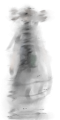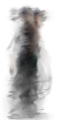Difference between revisions of "Timelapse"
Views
Actions
Namespaces
Variants
Tools
| Line 30: | Line 30: | ||
File:6952126429_a353d22c9c_b.jpg|a bit fun inspiration | File:6952126429_a353d22c9c_b.jpg|a bit fun inspiration | ||
</gallery> | </gallery> | ||
| + | |||
| + | Notice that even in a blurry thing like person, it is possible to have multiple values of blur (or even no blur) because not all people or parts are moving at the same speed. How we handle that is going to be tricky... | ||
| + | |||
==== How To Do it==== | ==== How To Do it==== | ||
People and Trains are too fast to be 'smooth' in a timelapse, so they should really be single frames appearing and disspearing... we can make allowances and have them appear for more frames if needed. | People and Trains are too fast to be 'smooth' in a timelapse, so they should really be single frames appearing and disspearing... we can make allowances and have them appear for more frames if needed. | ||
We'll do this with particle systems, where the particle life is limited to 1-3 frames, and the particles are either motion blurred geo planes/meshes that have preblurred images on them with transparency. | We'll do this with particle systems, where the particle life is limited to 1-3 frames, and the particles are either motion blurred geo planes/meshes that have preblurred images on them with transparency. | ||
| + | if the particle systems are going to include non blurred parts, these should either *only* be visible for 1 frame, and/or be geometry: i.e. a 3D hand, not an image or photo. We can kitbash from gilga, philipe, stanabis and blendswap. | ||
| + | |||
The following is an early wip as a quick example: | The following is an early wip as a quick example: | ||
Revision as of 11:31, 26 February 2014
How it happens
In Act 2 we have some conceptual time-ramping going on :) Gilgamesh-who-is-on-the-train is looking out the window of her moving train. She sees a Light and Dark: the station followed by the tunnel - as the train moves on the track. Every station she sees is the same station but later in time. As her train speeds up these successive moments start flickering at 24 fps, coming to life. Now we have a timelapse, as each frame can be seperated by days, weeks, years, decades, or even centuries (thing 24 year/second, 24 decades/second or even 24 centuries/second!)
<HTML5video width="600" autoplay="false">go_to_timelapse</HTML5video>
In fact, the timelapse accelerates over time:
- 24 days or weeks / second in the beginning: we see poor enkiduroach rot at this speed.
- 24 months towards years / second (going towards a dictarship)
- 24 years towards decades over second (the prison)
- 24 decades / second (ruins)
Keep in mind these are more or less average speeds, and we can have for instance, a small cluster of frames in smaller times, for instance if we want to 'hold' on a certain phase for clarity. Otherwise we just miss really fast events that could be important.
What it Looks Like
AKA the fun part:
Long Exposure Photography
Our special timelapse camera is in long exposure, so we should get blurs on fast moving objects:
Notice that even in a blurry thing like person, it is possible to have multiple values of blur (or even no blur) because not all people or parts are moving at the same speed. How we handle that is going to be tricky...
How To Do it
People and Trains are too fast to be 'smooth' in a timelapse, so they should really be single frames appearing and disspearing... we can make allowances and have them appear for more frames if needed. We'll do this with particle systems, where the particle life is limited to 1-3 frames, and the particles are either motion blurred geo planes/meshes that have preblurred images on them with transparency. if the particle systems are going to include non blurred parts, these should either *only* be visible for 1 frame, and/or be geometry: i.e. a 3D hand, not an image or photo. We can kitbash from gilga, philipe, stanabis and blendswap.
The following is an early wip as a quick example:
<HTML5video width="600" autoplay="false" loop="true">a2s24_preview</HTML5video>
- trains: Billboard is a long inverted 'U' with streaky glowing textures and transparency, particles are emitted from a line of verts or possibly thin faces along the tracks.
- people: particles are blurry people we can use photos or mypaint, and then instance on particles. Some examples:
What Happens
Timelapse Starts/Rotting Cockroach
When the timelapse starts we see Gilga injured ... she has a special place in the timelapse as she is in the same fixed time reference as the camera - in other words: even though it might be 24 centuries per second for the station, it's always 24 frames per second for gilga! Crazy, right? What's even crazier is what follows ;) For the poor dead enkidu-roach though, things are not so cool, and he quickly rots away into nothing. We can think of the timelapse 'accelerating' throughout it's existence, so when we start, we're looking at days/weeks only. Enough time for a cockroach to dissappear.