Difference between revisions of "Boomsmash"
From URCHN Arkipelago
Views
Actions
Namespaces
Variants
Tools
| Line 1: | Line 1: | ||
# in the properties editor go to the Render Context (first button)[[File:props_render.png]] | # in the properties editor go to the Render Context (first button)[[File:props_render.png]] | ||
| − | # in the Output Panel, set your output filepath by clicking on the folder icon and browsing to a suitable folder (e.g. your Desktop) | + | # in the Output Panel, set your output filepath by clicking on the folder icon and browsing to a suitable folder (e.g. your Desktop)[[File:Output_conf_linux.png]] |
# Select your Format in the Output panel. Suitable formats are H.264, Quicktime (if on a Mac) | # Select your Format in the Output panel. Suitable formats are H.264, Quicktime (if on a Mac) | ||
# If you selected Quicktime, Select the H.264 Video Codec | # If you selected Quicktime, Select the H.264 Video Codec | ||
# If you selected H.264, | # If you selected H.264, | ||
Revision as of 14:01, 13 July 2012
- in the properties editor go to the Render Context (first button)

- in the Output Panel, set your output filepath by clicking on the folder icon and browsing to a suitable folder (e.g. your Desktop)
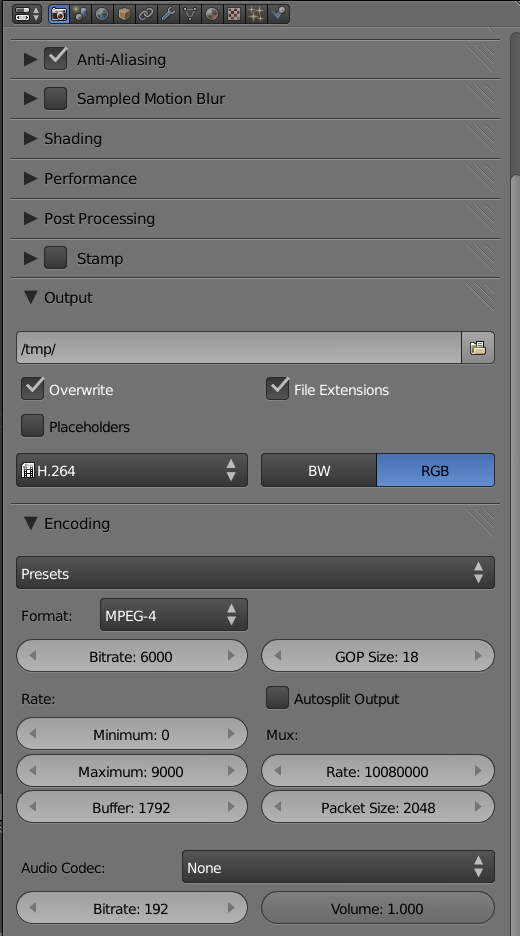
- Select your Format in the Output panel. Suitable formats are H.264, Quicktime (if on a Mac)
- If you selected Quicktime, Select the H.264 Video Codec
- If you selected H.264,