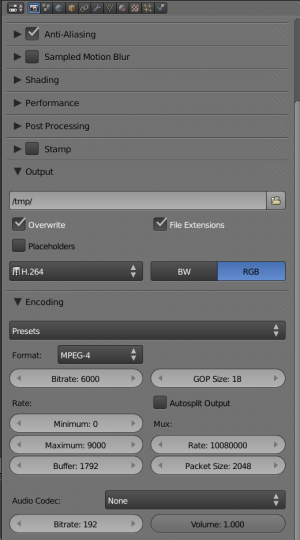Boomsmash
From URCHN Arkipelago
Views
Actions
Namespaces
Variants
Tools
- in the properties editor go to the Render Context (first button)

- in the Output Panel, set your output filepath by clicking on the folder icon and browsing to a suitable folder (e.g. your Desktop)
- Select your Format in the Output panel. Suitable formats are H.264, Quicktime (if on a Mac)
- If you selected Quicktime, Select the H.264 Video Codec
- If you selected H.264,