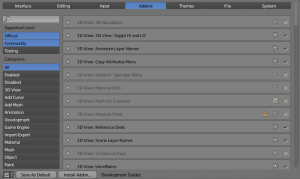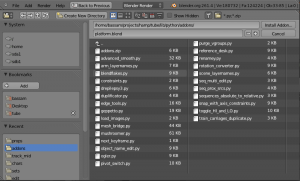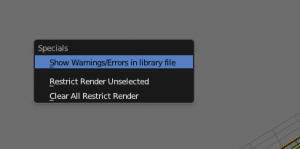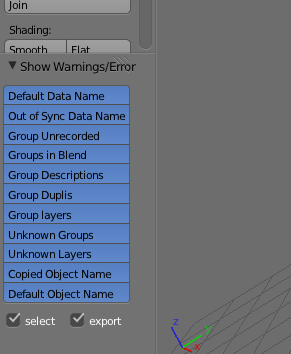Blendflakes
Views
Actions
Namespaces
Variants
Tools
Introduction
This is a simple script that, like pyflakes for python scripts, checks a Blendfile for 'niceness' From our perspective, it does checks that make it easier for people to understand/use each other's library files, and uses/enforces/creates a text description file with the same name, so that we can describe our groups:
libraryfile.blend and libraryfile.txt
errors/warnings are written to libraryfile.err
Installation and Usage
Installation
- Start a new file and go to the User Preferences, select the Addons tab, and click on "Install Addon..." in the lower part of the window.
- Browse to the file blendflakes.py (usually in tubeSVN/lib/python/addons,) select it and hit Enter
- Check the activation box next to the addon, and then press "Save As Default" at the bottom of the window.
Usage
- Open a model file you want to check.
- Press 'w' and select Show Warnings/Errors in library file (you can also use the spacebar search)
- Blender will output all warnings by default, and select offending objects.
- If you use w and want to change options, do so in the last operator region in the toolbar, then press w again (If you use spacebar search you will get a popup anyway)
- warnings are shown in the info area (drag down the header)
- if export is checked, they are saved to libraryfile.err (where libraryfile is the name of your .blend file)
Objects not in groups: platform_bounding_box Data not Named(default name): Mball.004 Object Name Copied (use _n not .nnn): caja.001 caja.002 caja.003 wire_shape.001 wire_shape_2.001 Group dupli layers don't match text file: platform_LO Objects in unspecified layers: wire_shape.001 wire_shape_2 wire_shape_2.001 Group in text file without description: platform_V_wire platform_V_boxes platform_LO Object not Named(default name): Cube Data Name not equal Object Name: Mball.004 platform_V_boxes platform_V_tubes Groups text file not in Blend: Groups with objects in unspecified layers: platform_HI_1 Groups not in text file: funnygrop
- If you have a lot of warnings you might want to uncheck some of them and tackle them a few at a time.
List of Warnings
Following is a list of the things we check for:
| Button | Error File Header | Description | Action |
|---|---|---|---|
| Default Data Name | Data not Named(default name) | The Object Data (e.g. Mesh or Curve) has a default name like Cube, Cone, Armature, (note not the object name) | Change the object data names, preferebly to match their Objects. You can use the outliner, the properties editor, python console or an AddOn to do this. If Select was checked, the offending objects will be selected. |
| Out of Sync Data Name | Data Name not equal Object Name | The object data and object names do not match; i.e. Cube with the mesh Sphere; the script is smart enough to deal with multi-user data differently. | Change the object data names to match their Objects. You can use the outliner, the properties editor, python console or an AddOn to do this. If Select was checked, the offending objects will be selected. |
| Group Unrecorded | Groups not in text file | There is a group in the Blend file that is not in the description file | Open the libraryfile.txt and add your group into it as follows:
group name description of what the group is for (specify if it is for linking e.g.) comma seperated list of layers (starting with 0) that the group duplis. similar to the above, but for un-duplid layers blank line |
| Groups in Blend | Groups text file not in Blend | There is a group in the text file that is not in the .blend. | Either delete it's lines from the text file (see above) if it is not needed, or create and use it in the .blend. |
| Group Descriptions | Group in text file without description | The Group description in the text file is a blank line. | Open the libraryfile.txt and find the group. immeadiatly after it is a blank line, please type a meaningful description into this line, then save and commit. |
| Group Duplis | Group dupli layers don't match text file | the dupli layers (the ones that are in the group box in the property editor) don't match what it says in the description file. | Either change the buttons in the .blend file to match the .txt file, or vice-versa, depending on what you think is correct. Please note that numbering here starts from zero, not one. |
| Group layers | Groups with objects in unspecified layers | This lists groups that have objects in them that aren't specced by the .txt file. | Either ammend the .txt file and/or the group, or ammend the layers that the object is on. |
| Unknown Groups | Objects not in groups | There are objects in the file not in any group. | Please place these objects in a group! if there isn't a good one, create a new group and name it nicely, and create the appropriate description for it in the .txt. It's valid to have '__backup_objects' or so, so long as you don't overly clutter your files with them. |
| Unknown Layers | Objects unspecified layers | These objects are in groups, but not in the correct layers for those groups. | Either move the objects to the correct layers, or add the layers they are on to the group/s and or the text file. |
| Copied Object Name | Object Name Copied (use _n not .nnn) | An object exists with a .001 (for example) in the name. | If it really should have a number, change this to _1 (for example). Or rename it if it isn't logically supposed to be numbered. |
| Default Object Name | Object not Named(default name) | An object that hasn't been named (Mesh or Cube or...) is in the file. | Please give it a meaningful name. |
Layout of Text Descriptor file
HEADER
Group Name
One line description of group
Objects that belong to this group are visible on these layers
Objects that aren't to be rendered are on these layers
Group Name
..
..
Text Descriptor file Example
TEMPORARY HEADER
__vertical_support_cables
Vertical cables that are holding up the majority of the wires and gears.
0, 5
-1
__cables_wall
Cables that go from wall to wall. These hold up the pulleys and other wires.
0, 5
-1
__small_connectors
Connecters in between each pulley segment that connect each segment to the next and eventually to the wall.
0, 5
-1
__main_wall_connectors
Connectors at the ends of the wires that connect to the wall sockets.
0, 5
-1
__large_pulleys
Large pulleys that operate the gears.
0, 5
19
__small_pulleys
Small pulleys that are at the end of each individual vertical support cable.
0, 5
-1
__spring
Springs from individual pulleys to long horizontal train track (?) wires.
0, 5
-1
Error File Example
Future work
More checks
We can check other datablocks , for instance images, materials, etc. We can verify also that file paths (for images) are correct.
Scene files
A subset of these tests are good for scene files, but we might need more, like an 'error' checker, that double-alerts us to blender warnings (these can prevent rendering on the farm)